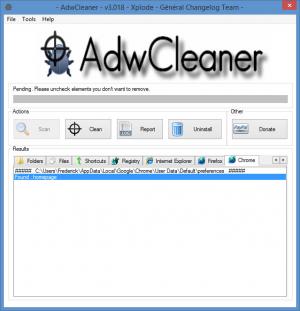AdwCleaner
7.2.1
Size: 7.05 MB
Downloads: 7980
Platform: Windows (All Versions)
It can be quite frustrating when a setup wizard shoves a toolbar under the user's nose. Even if you uncheck all options for installing additional contents, somehow, your browser will still restart and you will find a different home page and a new toolbar to go with it. Toolbars can be uninstalled without any difficulties, but it is a different matter if your system is infected with adware. With AdwCleaner, you can easily locate unwanted toolbars, adware and other potential threats to your system and remove them right away. The application was created with ease of use in mind. Due to its simple design, even novice users can start scanning and cleaning their systems.
Once you download AdwCleaner, you can start using the application right away, without going through an installation process. It works on Windows XP and all later editions and it provides support for both 32 and 64-bit operating systems. Also, the application doesn't have any special requirements and it won't conflict with other security measures you may have on your computer.
The application's user interface presents a small number of options, for scanning the system, removing the found adware or other unwanted items and displaying a report. The application's scanning feature covers various system components. Once you hit the Scan button, AdwCleaner will look for adware in your local files and folders, shortcuts, registry and in your web browsers.
It takes about a minute to complete the scanning process. The results are listed on several tabs, on the lower half of the interface. All items are selected by default, but you can target them separately. When you are ready, you only need to click a Clean button and the application will remove the suspicious items, according to your selection. You should save your work before cleaning anything, because AdwCleaner will close all running applications. Also, you will have to reboot your computer when the cleanup operation is complete.
Pros
AdwCleaner can identify adware, unwanted toolbars on your browsers and more. The scanning process is quite fast and you can remove the found adware with a single click.
Cons
The application doesn't provide an option for postponing the system restart. If you want to get rid of unwanted toolbars from your web browser and remove any adware from your computer, then you should definitely try AdwCleaner.
AdwCleaner
7.2.1
Download
AdwCleaner Awards

AdwCleaner Editor’s Review Rating
AdwCleaner has been reviewed by Frederick Barton on 18 Feb 2014. Based on the user interface, features and complexity, Findmysoft has rated AdwCleaner 5 out of 5 stars, naming it Essential